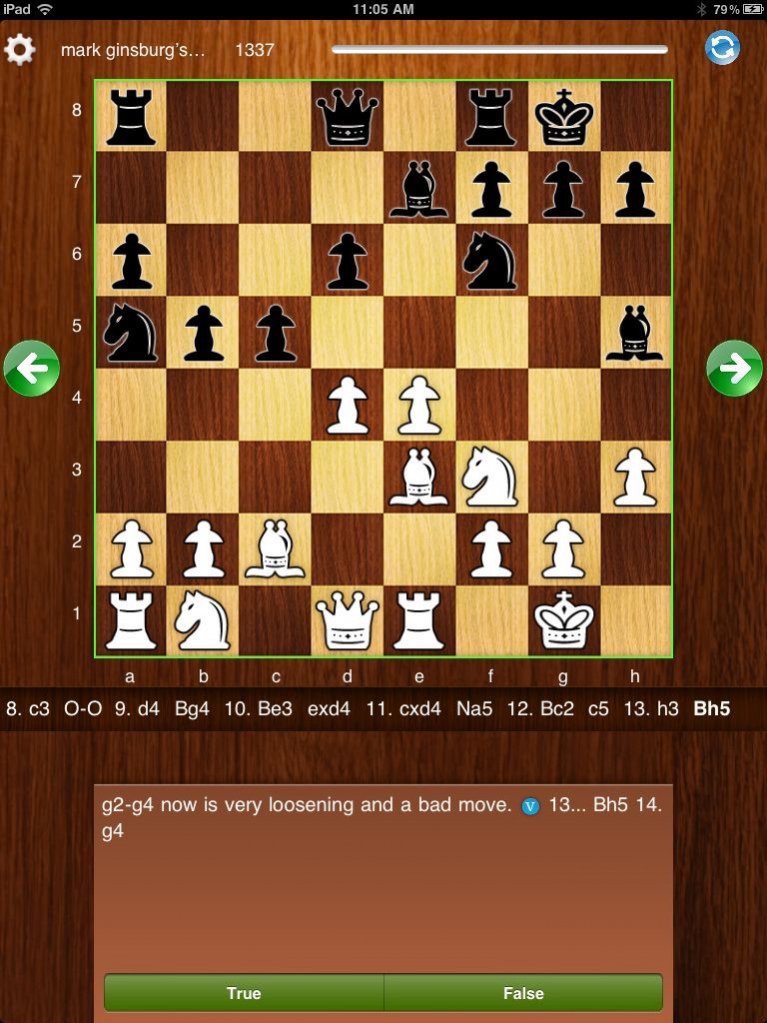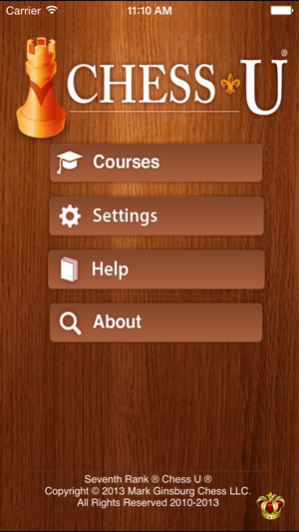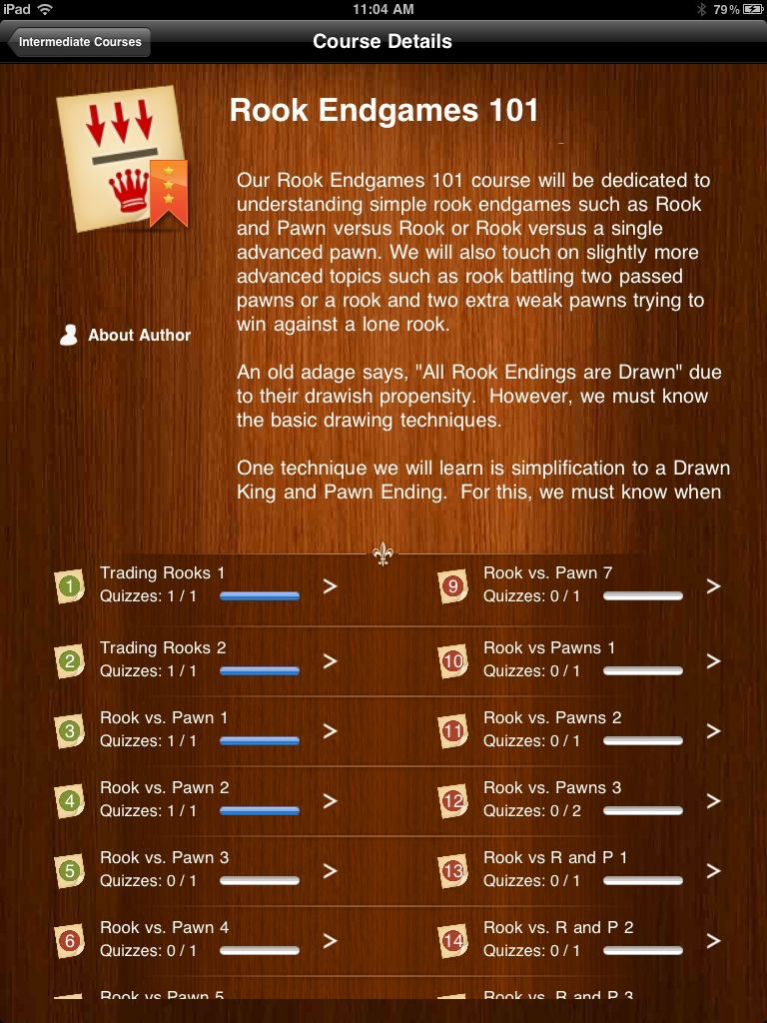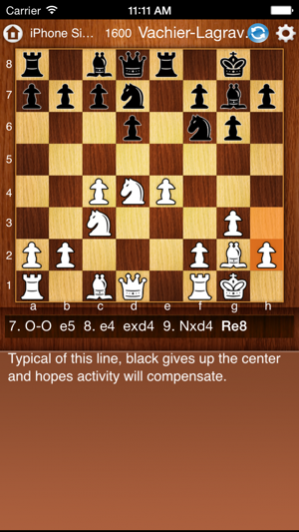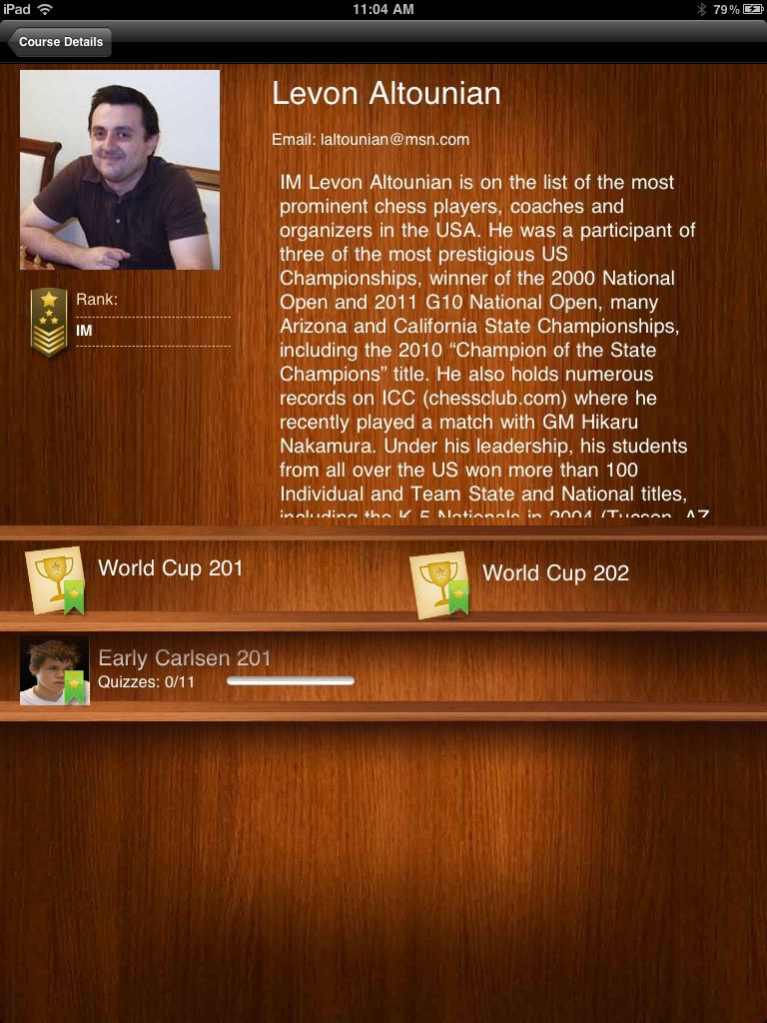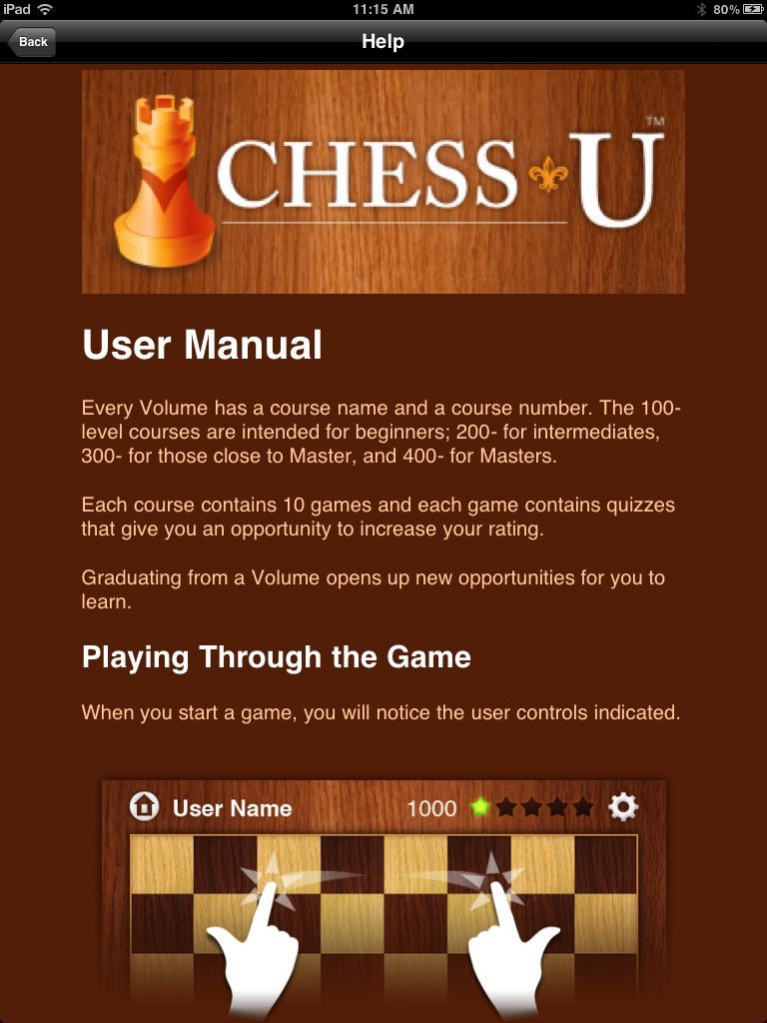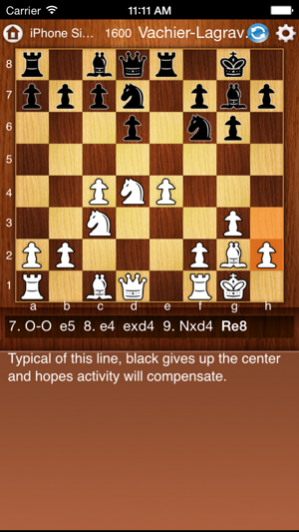Chess U 4.9.5
Continue to app
Free Version
Publisher Description
Top chess app! Chess U's faculty of Grandmasters bring you over 90 animated courses. Taught by experts. Quickly master bulletproof openings. Middlegame tactics. Turn endgame losses into wins. Learn chess secrets directly from top world players. Try it now!
• 90+ courses! 6 free!
• Authors include 3 GM's, 2 IM's, 2 FM's
• Novice, Intermediate, Expert level
• Illustrates every move and variation
• iPad and HD support
• Complete opening systems
• Crucial middlegame tactics
• Endgame essentials
• Recent Top-Level GM Tournaments: Chennai, Biel, Dortmund, Moscow, London, Zug, Beijing
• Annotated masterpieces from Anand, Carlsen, Tal, Alekhine, Botvinnik, Petrosian and more.
• Learn from a Grandmaster, not a computer
• Free download this month
What opening traps to watch out for… and to deploy? How can you avoid the "bad bishop"? Veteran players hardened at the highest levels of international tournament play reveal their secrets.
Jan 2, 2015 Version 4.9.5
This app has been updated by Apple to display the Apple Watch app icon.
- Upgrade forward- and back- mechanism
- Reinstate individual lesson reset within a course
About Chess U
Chess U is a free app for iOS published in the Action list of apps, part of Games & Entertainment.
The company that develops Chess U is Mark Ginsburg Chess LLC. The latest version released by its developer is 4.9.5.
To install Chess U on your iOS device, just click the green Continue To App button above to start the installation process. The app is listed on our website since 2015-01-02 and was downloaded 6 times. We have already checked if the download link is safe, however for your own protection we recommend that you scan the downloaded app with your antivirus. Your antivirus may detect the Chess U as malware if the download link is broken.
How to install Chess U on your iOS device:
- Click on the Continue To App button on our website. This will redirect you to the App Store.
- Once the Chess U is shown in the iTunes listing of your iOS device, you can start its download and installation. Tap on the GET button to the right of the app to start downloading it.
- If you are not logged-in the iOS appstore app, you'll be prompted for your your Apple ID and/or password.
- After Chess U is downloaded, you'll see an INSTALL button to the right. Tap on it to start the actual installation of the iOS app.
- Once installation is finished you can tap on the OPEN button to start it. Its icon will also be added to your device home screen.